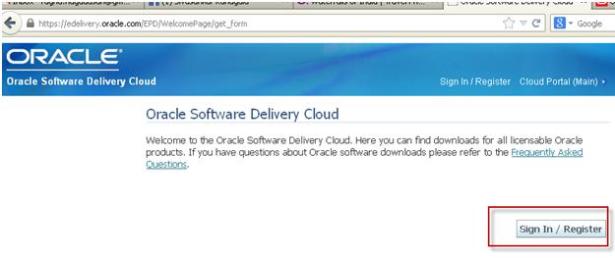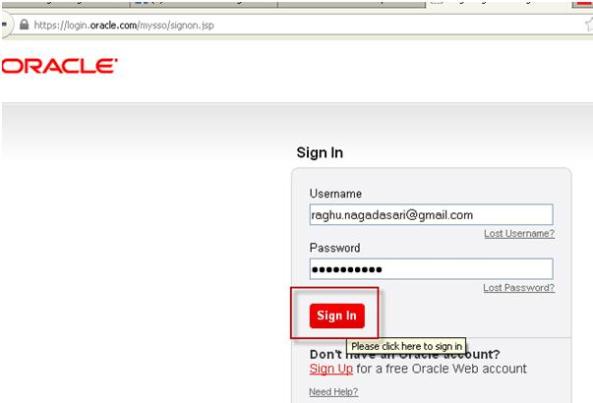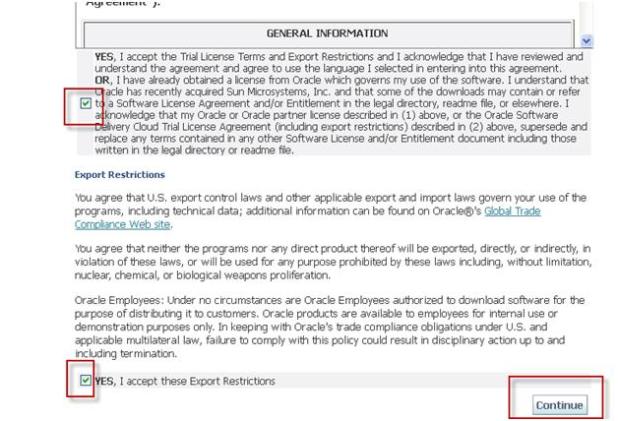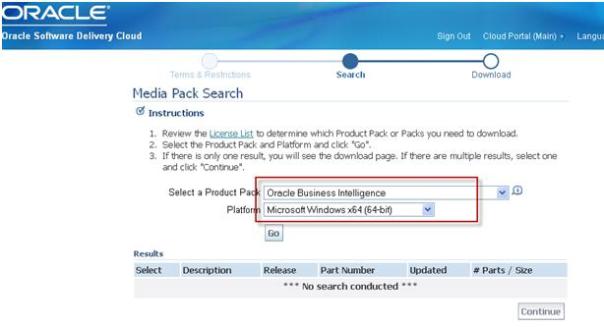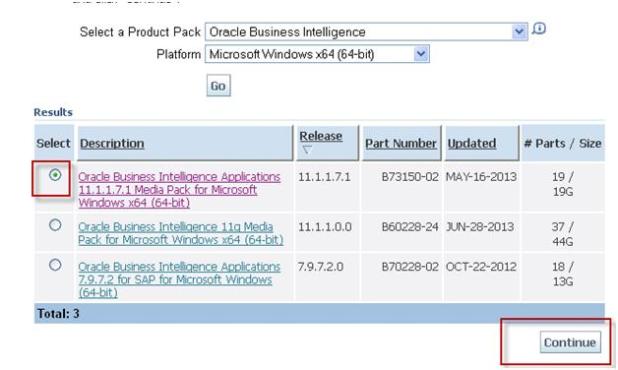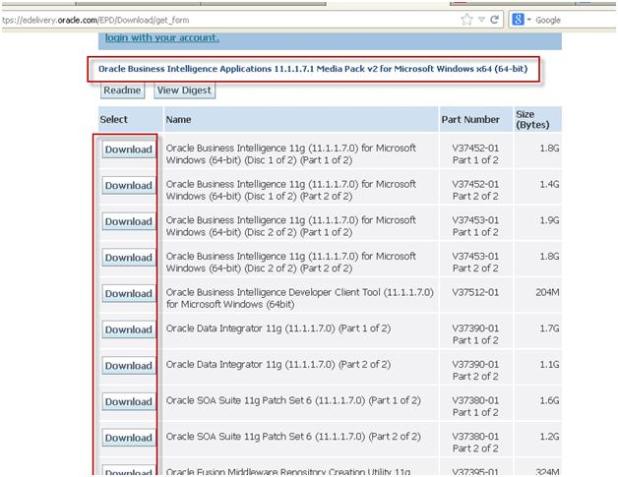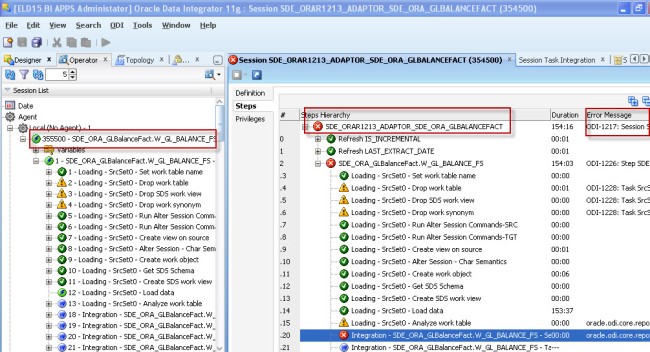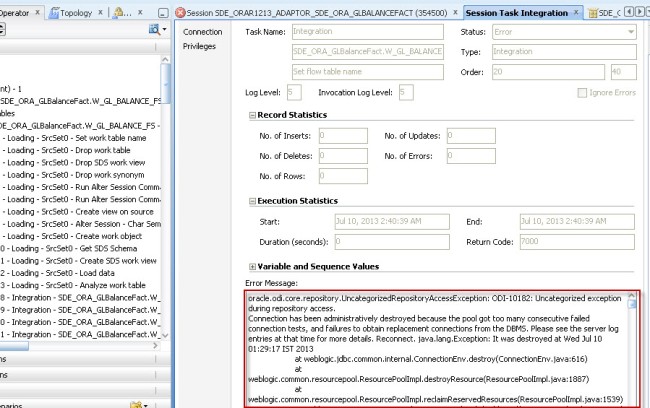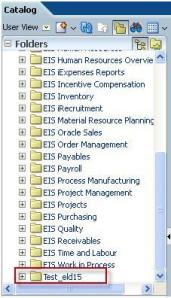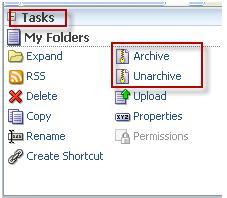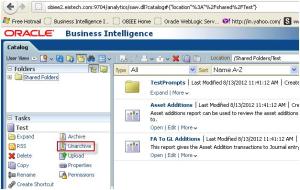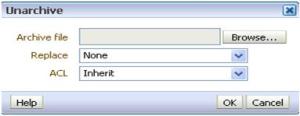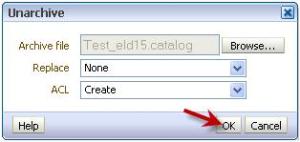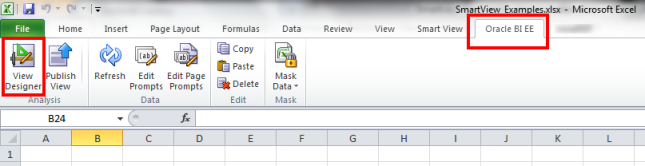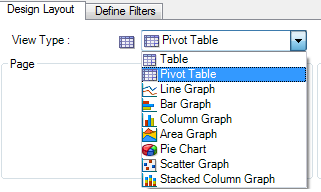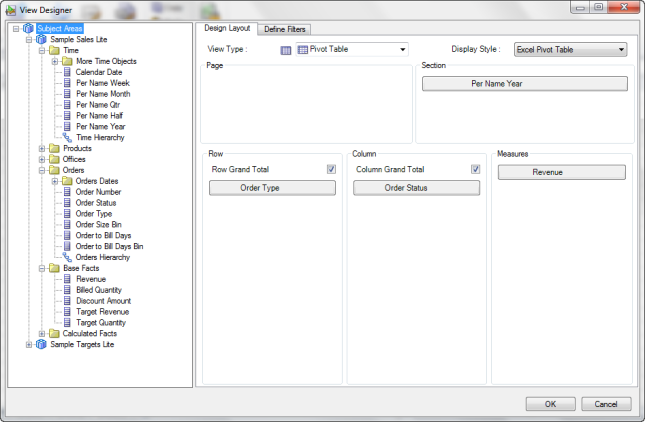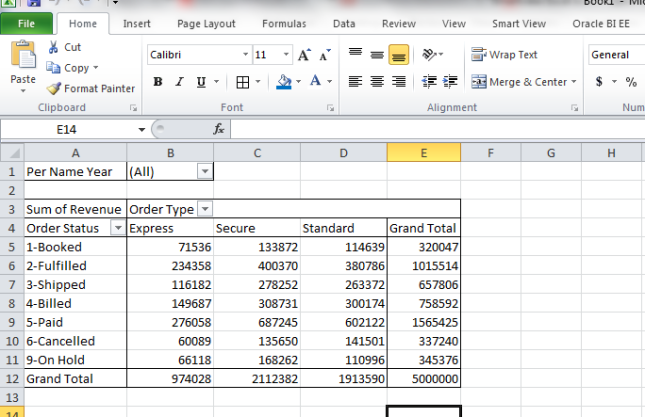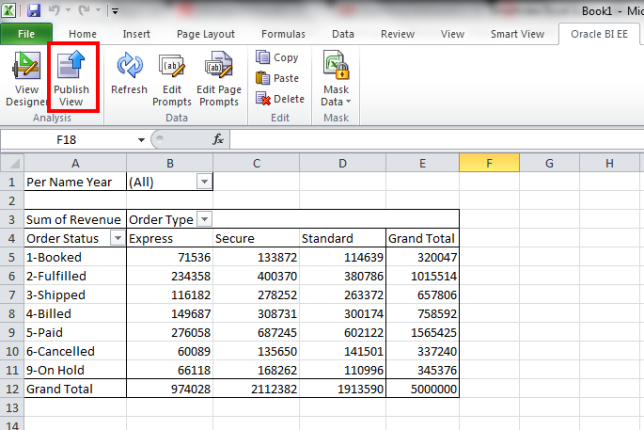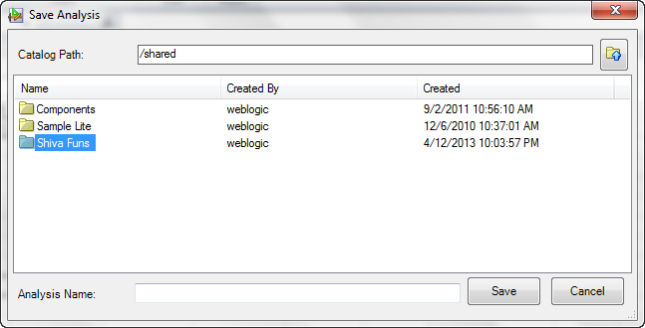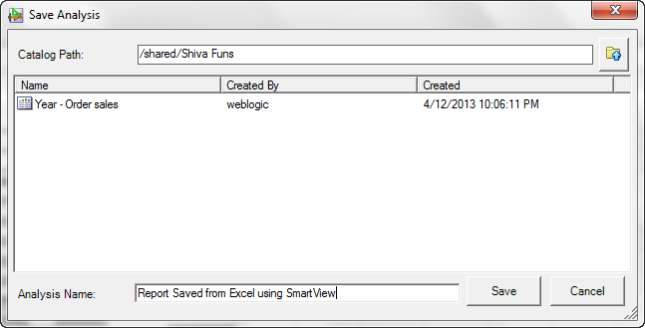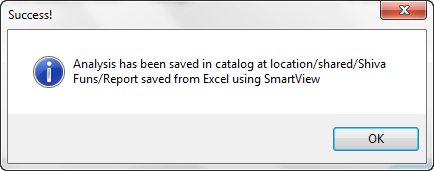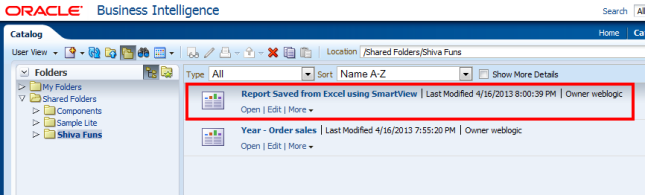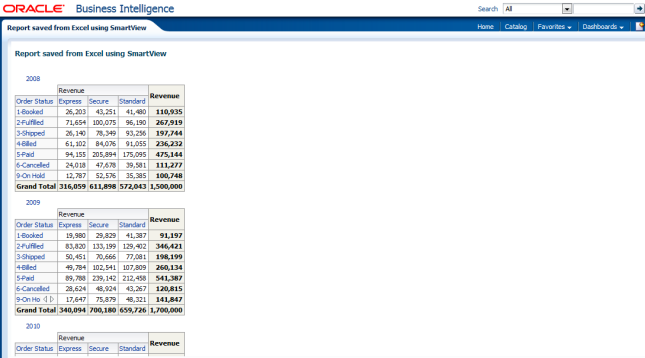Hi,
Below are some useful information about OBIEE 12C . Thank You.
Restart Services:
- Start/Stop/Status shell scripts – ‘…\12c_home\user_projects\domains\bi\bitools\bin’.
Options are ‘status.cmd’, ‘stop.cmd’ and ‘start.cmd‘:
Example: [oracle@eld17 bin]$ ./status.sh
[oracle@eld17 bin]$ ./start.sh -i obis1,obips1
Main directories:
- Directory structure has completely changed in 12c. Here are the most commonly used paths:
- OBIEE Configuration files: <MW_HOME>/user_projects/domains/bi/config/fmwconfig/biconfig
- ora: <MW_HOME>/user_projects/domains/bi/config/fmwconfig/bienv/core
- Stop/Start scripts: <MW_HOME>/user_projects/domains/bi/bitools/bin
- Logs: <MW_HOME>/user_projects/domains/bi/servers
- Custom messages (previously AnalyticsRes): <MW_HOME>/user_projects/domains/bi/bidata/components/OBIPS/customMessages
Catalog Upgrade Pre-Requisite
- Upgrading catalog to 12c is supported from 11.1.1.7 and 11.1.1.9.
Migration Script Location:
- bi-migration-tool.jar…/user_projects/domains/bi/bitools/bin (Please verify attached doc)
/d04/obiee12c/Middleware/Oracle_Home/bi/migration-tool/jlib — bi-migration-tool.jar
OBIS RPD deployment:
There is a command line tool to upload and download an OBIS RPD in 12c:
- ‘data-model-cmd.cmd’ at ‘…/Oracle_Home/user_projects/domains/bi/bitools/bin.
- We need to FTP our modified/required RPD from local system to above location and then, use below upload/downloadrpd process.
Example : [oracle@eld17 bin]$ sh data-model-cmd.sh downloadrpd -O liverpd.rpd -W Admin123 -SI ssi -U weblogic -P admin123
[oracle@eld17 bin]$ sh data-model-cmd.sh uploadrpd -I EIS_HR_liverpd.rpd -W Admin123 -SI ssi -U weblogic -P admin123
Every time, latest RPD will be created as liverpd.rpd_n (n is integer with increased number) and can be found at: <MW_HOME>\user_projects\domains\bi\bidata\service_instances\ssi\metadata\datamodel\customizations
Catalog Size:
- In 12c, the size of the catalog cannot exceed 4.5GB by default. If the catalog reaches this size then some limitations appears, To remove this limitation or increase it, the following tags can be added in xml:
<catalog>
<ServiceInstanceQuota>
<Enabled>true/false</Enabled>
<SizeLimitMB>5120</SizeLimitMB>
</ServiceInstanceQuota>
<catalog>
Default RPD Location:
- /<MW_HOME>/user_projects/domains/bi/bidata/service_instances/ssi/metadata/datamodel/customizations
Default Catalog Location:
- /<MW_HOME>/user_projects/domains/bi/bidata/service_instances/ssi/metadata/content/catalog
Thanks,
Raghu Nagadasari